Ever wish Campaign Canvas had one or two more features you knew are possible in Eloqua, but are not available from the Canvas? Form Submit Action may be your answer to that problem. Form Submit Action is a free campaign tool available in the Oracle Cloud Marketplace. Easy to install and configure, this tool offers a few more features that may help you automate your contact management.
If you are unfamiliar with using Program Builder or you are interested in integrating with third-party applications, the Form Submit Action can help you maneuver around some limitations and extend the capabilities of Eloqua’s automation features.
How to Get Form Submit Action
As mentioned Form Submit Action can be downloaded from Oracle’s Cloud Marketplace here (note that you need to be logged into your Eloqua instance), or from within Eloqua’s Admin, by clicking Settings >> Setup >> AppCloud Catalog.
Then click on “Get More Apps” and search for Form Submit Action. Once on the tool page you can click on the “Get App” button.
Adding the Step to your Campaign Canvas
Click on the purple Actions header to extend the menu options. Drag “Form Submit” onto the canvas.
Configuring the Form Action Step
The setup for the Form Action step is intuitive and seamless. Choose your form name, and make sure your fields are mapped correctly.
Use Case Examples
The Form Submit Action can help you enrich your contacts and data in a variety of ways. You can:
- Take advantage of existing assets and form processes – no need to re-invent the wheel.
- Send a contact to an external API or backend form for processing: for example, data append tools or third-party integration.
- Use form processing steps not available in Campaign Canvas (Apply Update Rules, Subscribe/Unsubscribe from Email groups, POST data to another form or service, CDO Insertion, etc.).
- Minimize the number of Canvas steps.
DemandGen recently used the Form Submit Action to perform a DUNS lookup for a client. The Form Submit Action allowed the client to query a third-party service using the POST Data to Server processing step within the form and receive important data, allowing the contact to funnel through the Campaign Canvas uninterrupted.
Interested in learning more, or need help with implementing any new tool or service? Give DemandGen a shout.
______
 Vince Farina, Senior Web Developer/Implementation Specialist with DemandGen, has several years of experience setting up successful Webinar campaigns. He has worked with a multitude of different Webinar platforms, including GoToWebinar, WebEx, ON24, and ReadyTalk. He continues to help DemandGen clients plan and implement integrations with Eloqua and Webinar technologies, while providing advice on how to manage the nuances and challenges that each platform can present.
Vince Farina, Senior Web Developer/Implementation Specialist with DemandGen, has several years of experience setting up successful Webinar campaigns. He has worked with a multitude of different Webinar platforms, including GoToWebinar, WebEx, ON24, and ReadyTalk. He continues to help DemandGen clients plan and implement integrations with Eloqua and Webinar technologies, while providing advice on how to manage the nuances and challenges that each platform can present.
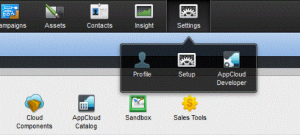
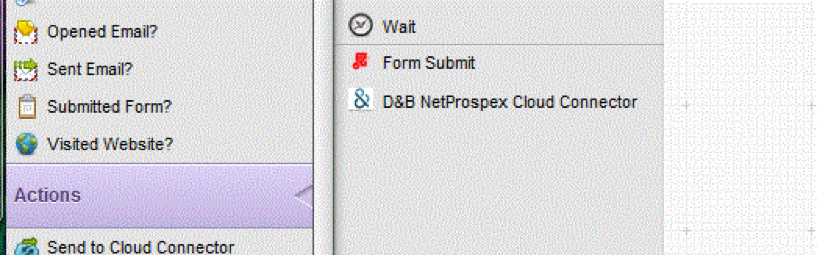
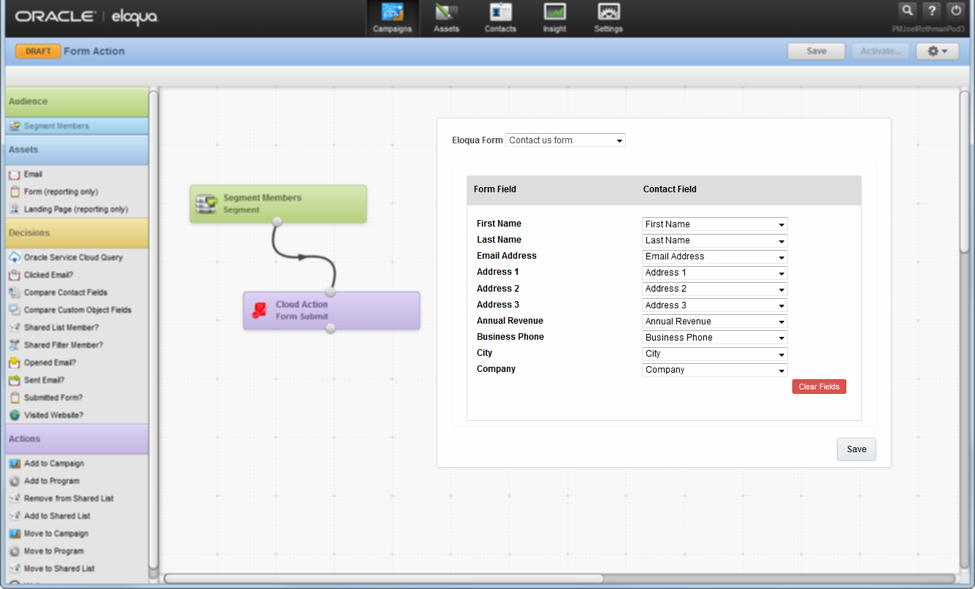
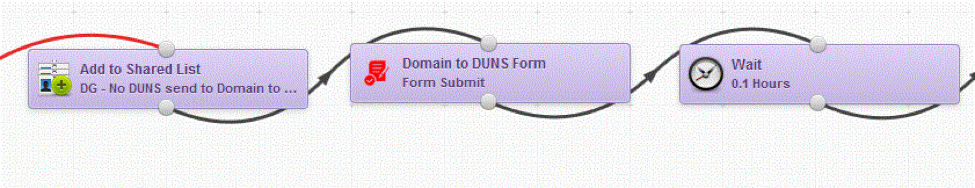
Succinct article with solid useful information.
Thanks,
Yvonne
Hi Vince, this is great. I have not used this feature in the Campaign Canvas yet but will definitely give it a try.
Are you aware if this can be used with GoToWebinar??
Hey there, this looks like a really powerful feature!
Quick question though – how do you then get Eloqua to ‘POST data to another form’?
It’s not obvious from the cloud app and this is exactly what I’m looking to do!